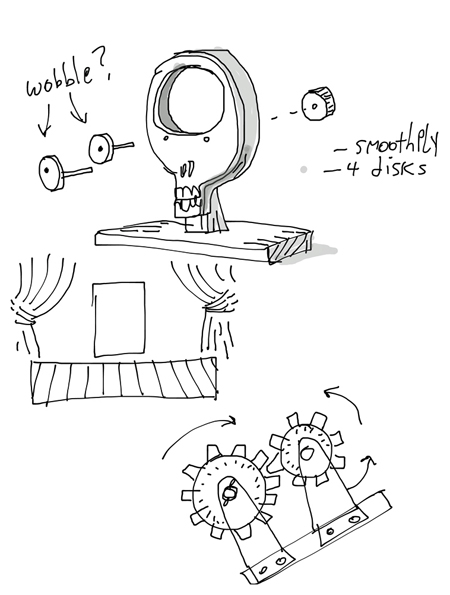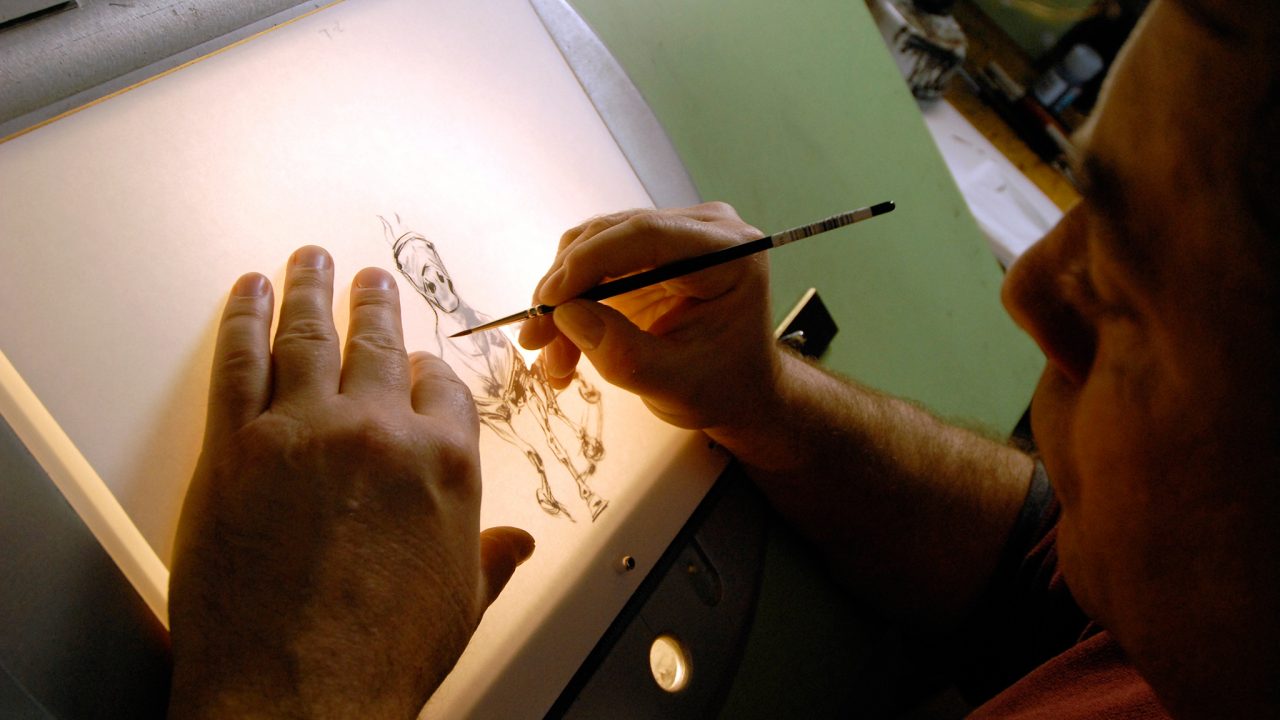(Relatively) Pain-Free Sketching
(Relatively) Pain-Free Sketching
So it seems that it takes all that technology can throw at me for me to finally attain some kind of comfort level with drawing.
Storyboarding and design requires a quick flow of work so that you can easily experiment and whip stuff off and move on instantly to the next whim. If you bog down in the process, trying to make your sketch look pretty, you might lose the thread of your ideas.
But the act of tackling a sequence in a storyboard, trying to iron out an action or just scribbling out an idea has become a lot easier lately. For the past year, I’ve been using a tablet and cheap capacitive pen to record my ideas rather than committing pencil to paper. There’s something terrifically impermanent about the act. Anything I draw can be instantly removed from the screen, there’s no paper lying around with proof of my meagre drawing abilities. If I want to erase anything, it’s completely gone without the smear of pencil lead mocking me – a reminder of yet another failed drawing, and of the fact I use up more erasers than pencils.
So here, in a real nuts-and-bolts kind of blog entry, are listed the two primary apps that I use with my tablet:
Sketchbook Pro
This is a terrific app that I bought on sale for about 2 dollars. Absolutely amazing what you can achieve for the price of a single high-quality HB pencil. This is a pixel-based drawing app and so it can give you that pencil line look if you should want that, and has a myriad of painting and shading brushes to achieve a textured image. It’s great for design work, shading, colouring, etc. You can work in layers, turning on and off various layers or adjust blending modes to affect underlying levels. This is what I would use for designing characters as this is always a slower more thoughtful process. I’m not scribbling madly during this kind of drawing. Another painting app I have that is even more impressive is Procreate. It’s truly an eye-popping tool that is very, very polished. My go to app is Sketchbook Pro mainly because I’m so familiar with the ins and outs of the program. But one of these days I’m going to spend some time with Procreate, and then I suspect it may be my new darling.
Notability
Much simpler in every way, and very limited, but this is a fantastic program for quick sketching and is my go-to program for working out ideas and storyboards. This is actually intended as a note-taking app, but its simple drawing tools are very smooth. This is a vector-line drawing tool meaning lines are very clean and crisp – there is no real shading, though there is a nice and simple highlighter tool that has a few basic colours.
The lines seem to generate at almost the same speed as I draw as opposed to the slightly more perceptible delay with Sketchbook Pro. That’s not a problem for designing characters or layouts as I work more slowly on those tasks in a massaging-forward-molasses kind of way. But when it comes to scribbling out an image sequence for a story line, I want that to be lightning fast. I want that idea deposited onto the screen at the speed that I can think of each new idea. Assuming, of course, I have any ideas to put down.
I also love that the page just keeps on extending endlessly so if you’re storyboarding, your ideas just keep on going in one continuous scroll. Unlike the Sketchbook Pro app, there are no layers in Notability, and I would never use the program for any real design work – strictly ideas and staging sketches.
It’s even great for construction plans, which I’ve needed on my current film. The drawing samples here show just how loose and simplistic I like to work. And in fact, I almost like the look of my drawings in this app – a rare moment.
What’s really great is that the tablet, along with these terrific little apps, unchain me from my studio and allow me to go just about anywhere.
I wish I was a pencil-only kind of guy – but I’m not, so I’m quite thankful that I’ve found an electronic crutch in this terrific trio of tools.