How do you use NFB.ca?
We’re currently in the process of implementing changes for the next version of this site. There were a lot of features we wanted to include but couldn’t finish in time for our launch last January and since the launch we’ve had quite a few comments and suggestions from users on possible improvements.
We’ve also been busy creating widgets, iPhone apps and WordPress plugins – all with the intention of making NFB.ca widely accessible and easy to use.
But now we need your help.
One of the things we’re currently struggling with is our search feature. We’re currently using a system of tags combined with a browse feature, but in order to create the best system possible, we need to know how people are using this site.
You can make a valuable contribution by leaving a comment and telling us:
a) Do you search on this site?
b) How do you search on this site? (ie: What search terms do you enter?)
c) Do you use the tags/keywords to find films?
d) Do you use the browse feature? If yes, what do you think of it?
e) What would your suggestions be for organizing our content?
We want to create a site that is user-friendly and accessible. Your input would be greatly appreciated.
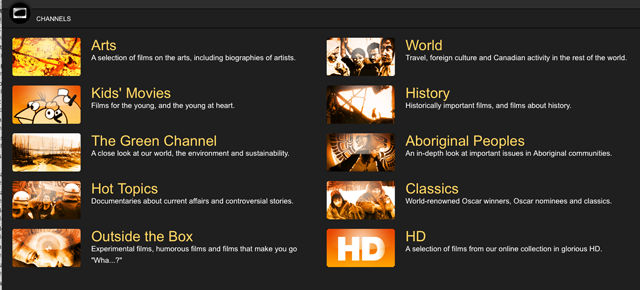
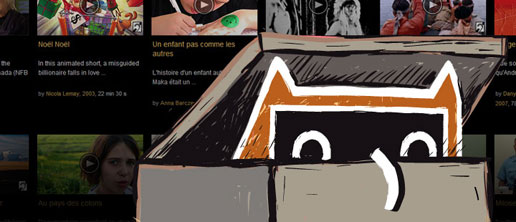
@Sandra – Thanks. We’re in the process of redesigning the blog. We’ve taken that into account.
black text, white background is easiest to read.